PCB Trace Width Calculator: Optimal PCB Calculator
PCB Trace Width Calculator is a vital tool for designing reliable and efficient printed circuit boards. It helps engineers and hobbyists determine the appropriate width for copper traces based on electrical and thermal requirements. Proper trace width prevents overheating and ensures signals transmit with integrity across the board. Using an accurate PCB Calculator is fundamental for board performance.
This tool helps to avoid common design flaws that can lead to product failure or reduced lifespan. It considers factors such as current, temperature rise, and copper thickness. The precision of trace width calculations directly impacts the overall quality and functionality of the electronic device. Therefore, mastering the use of a PCB Trace Width Calculator is a core skill for any PCB designer.
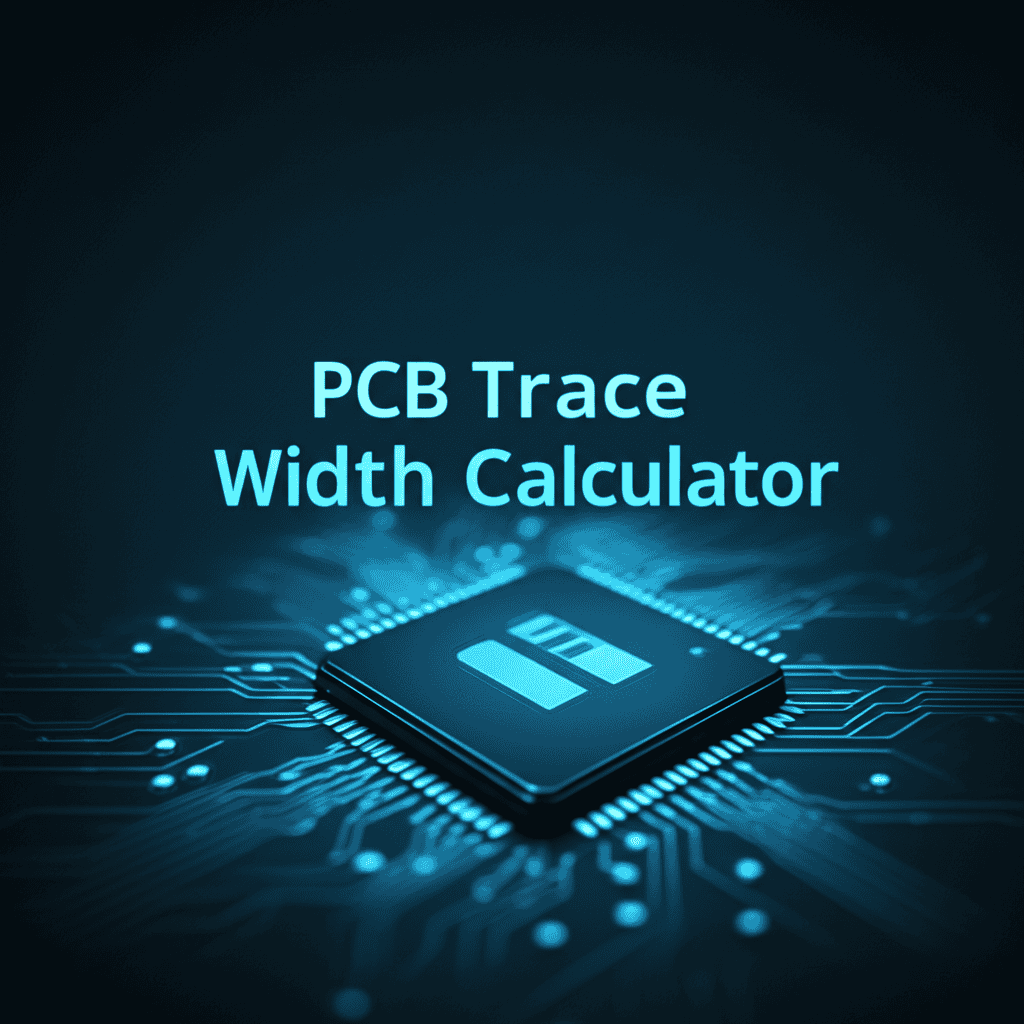
PCB Trace Width Calculator
PCB Trace Width Calculator
A PCB Trace Width Calculator is an essential utility for anyone involved in printed circuit board design. This tool ensures that copper traces on a PCB can safely carry the required current without overheating or causing excessive voltage drop. Accurate trace width is critical for reliable performance, proper signal integrity, and the long-term durability of electronic components.
Using a dependable PCB Calculator allows designers to balance power delivery, signal integrity, and manufacturing constraints. It helps prevent issues such as trace burnout, signal distortion, and impedance mismatches. By performing these calculations upfront, designers significantly reduce the risk of costly redesigns and improve product quality. This proactive approach ensures robust PCB designs.
Why is Accurate Trace Width Crucial for Your PCB Design?
Accurate trace width is paramount for the operational reliability of any PCB. Traces that are too narrow for their current load will overheat, leading to potential damage to the board and surrounding components. Overheating can cause delamination, solder joint failure, and even fire hazards. Conversely, traces that are excessively wide consume valuable board space, increasing the overall size and cost of the PCB.
Maintaining precise trace widths also impacts signal integrity, especially in high-speed digital and RF designs. Incorrect widths can lead to impedance mismatches, signal reflections, and increased noise. These issues degrade signal quality, potentially causing circuit malfunction or intermittent operation. A well-designed PCB ensures consistent performance.
Understanding the Factors Influencing Trace Width
Several critical factors directly influence the determination of optimal PCB trace width. These elements are interconnected and require careful consideration to achieve a functional and reliable design. Overlooking any one factor can compromise the board's performance and longevity. Each parameter plays a unique role in the calculation.
- Current Carrying Capacity: The maximum current a trace must carry is the primary determinant. Higher currents necessitate wider traces to dissipate heat.
- Permissible Temperature Rise: This is the maximum allowable temperature increase above ambient temperature. A lower rise requires wider traces for better heat dissipation.
- Copper Thickness (Weight): Standard copper weights (e.g., 1 oz, 2 oz) correspond to specific thicknesses. Thicker copper can carry more current for a given width.
- Layer Type (Internal vs. External): External traces dissipate heat more efficiently into the air. Internal traces are surrounded by dielectric material, leading to poorer heat dissipation.
- Trace Length: Longer traces have higher resistance, leading to greater voltage drop and power loss, which can influence width considerations for critical paths.
How Does a PCB Trace Width Calculator Work?
A PCB Trace Width Calculator operates by applying specific formulas, typically derived from industry standards like IPC-2221, to user-provided inputs. The calculator processes these parameters to determine the minimum trace width required to meet the specified electrical and thermal conditions. It provides a numerical result that helps in the design process.
The underlying principles involve balancing the current density within the copper trace with its ability to dissipate generated heat. This ensures the trace temperature remains within safe operating limits. The tool streamlines a complex calculation, making it accessible for rapid design iterations. It is an indispensable part of a comprehensive PCB Calculator toolkit.
Calculation Standards
Most calculators rely on established industry standards, primarily IPC-2221 (formerly IPC-D-275). These standards provide empirical formulas and data for predicting trace temperature rise based on current, cross-sectional area, and environmental factors. They serve as the foundation for accurate calculations.
Input Parameters
Users input key electrical and physical parameters. These include the maximum current the trace needs to carry, the desired temperature rise limit, the copper thickness (usually in ounces per square foot), and whether the trace is on an external or internal layer. Trace length is also a crucial input for resistance calculations.
Output and Analysis
The calculator processes the inputs and provides the recommended minimum trace width, typically in mils (thousands of an inch). Advanced calculators also output trace resistance, voltage drop, and power loss. This allows designers to assess thermal performance and power efficiency.
IPC-2221 Standards: The Foundation for PCB Trace Width
The IPC-2221 Generic Standard on Printed Board Design is the most widely adopted guideline for determining safe current carrying capacity of PCB traces. It provides empirical data and formulas that relate current, trace cross-sectional area, and temperature rise. Adherence to these standards ensures the reliability and safety of printed circuit boards. It is a critical reference for any PCB Calculator.
These standards differentiate between internal and external layers due to variations in heat dissipation mechanisms. External layers have better access to ambient air for cooling, allowing them to carry slightly more current for the same width and temperature rise. Internal layers are thermally insulated by dielectric material, requiring wider traces for the same current. Understanding these distinctions is fundamental.
| Copper Weight (Oz) | Nominal Thickness (Mils) | Typical Max Current (Amps) - External (10°C rise, 20 mil trace) | Typical Max Current (Amps) - Internal (10°C rise, 20 mil trace) |
|---|---|---|---|
| 0.5 | 0.675 | ~0.6 | ~0.3 |
| 1 | 1.35 | ~1.1 | ~0.5 |
| 2 | 2.7 | ~1.9 | ~0.9 |
| 3 | 4.05 | ~2.6 | ~1.2 |
Key Parameters for Your PCB Trace Width Calculator
To accurately calculate trace width, a PCB designer must provide specific parameters to the PCB Trace Width Calculator. These inputs directly influence the output and determine the reliability of the calculated trace dimensions. Each parameter plays a distinct role in the thermal and electrical performance of the trace.
Current Carrying Capacity
The amount of electrical current a trace is expected to carry is the most significant input. Higher currents generate more heat due to the trace's inherent resistance. Therefore, traces carrying substantial current require greater width to dissipate this heat effectively and maintain a safe operating temperature. Always consider peak current, not just average current.
Permissible Temperature Rise
This parameter defines how much hotter the trace can get compared to the ambient temperature of the board. A smaller permissible temperature rise means the trace must be wider to dissipate heat more efficiently, preventing it from exceeding a safe thermal limit. This is often dictated by the temperature ratings of components or the overall system thermal budget. Many designs target a 10°C rise for reliability.
Copper Thickness (Weight)
Copper thickness, often referred to as copper weight, is measured in ounces per square foot (Oz/ft²). A thicker copper layer provides a larger cross-sectional area for the current to flow, thus reducing resistance and heat generation. Standard thicknesses are 0.5 oz, 1 oz, and 2 oz, but heavier copper up to 6 oz or more is available for high-power applications. Your PCB Calculator should account for this.
Layer Type (Internal vs. External)
The location of the trace on the PCB significantly impacts its thermal performance. External layers (top and bottom) have direct exposure to the ambient air and can radiate heat more effectively. Internal layers, however, are sandwiched between dielectric materials and other copper layers, which restricts heat dissipation. Consequently, internal traces require a greater width than external traces to carry the same current safely. This is a critical distinction for a PCB Trace Width Calculator.
Beyond Current: Trace Impedance and Signal Integrity
While current carrying capacity is a primary concern for power traces, high-speed digital and RF designs also require careful consideration of trace impedance for signal integrity. The PCB Trace Width Calculator can also be extended to help with this. Ensuring the correct impedance prevents signal reflections and distortion, which are detrimental to data transmission.
Impedance control requires specific trace dimensions relative to the dielectric material and ground planes. An optimal PCB design integrates both current capacity and impedance needs. This makes impedance calculation a specialized but equally important aspect of PCB trace design. It adds another dimension to using a typical PCB Calculator.
Controlled Impedance Traces
In high-frequency applications, traces behave like transmission lines, and their characteristic impedance must match the source and load impedance to avoid signal reflections. Factors affecting impedance include trace width, trace thickness, height above the ground plane, dielectric constant of the PCB material, and the presence of adjacent traces. A controlled impedance PCB Calculator is crucial here.
Signal Integrity Considerations
Signal integrity involves maintaining the quality of electrical signals as they propagate across the PCB. Incorrect trace widths, especially for high-speed signals, can cause issues like reflections, crosstalk, and electromagnetic interference (EMI). These problems lead to data errors, timing discrepancies, and system instability. A comprehensive PCB design tool considers these elements.
Practical Applications of a PCB Trace Width Calculator
A PCB Trace Width Calculator is invaluable across a wide range of electronic design applications. Its utility spans from simple hobby projects to complex industrial systems. This tool helps ensure that every aspect of the PCB design is optimized for performance and reliability. It is a fundamental component of any PCB Calculator toolkit.
- Power Delivery Networks: Essential for sizing traces that deliver power to various components, ensuring minimal voltage drop and preventing overheating.
- High-Speed Digital Circuits: Used to achieve controlled impedance for critical data lines, minimizing signal degradation and ensuring reliable data transmission.
- Radio Frequency (RF) Boards: Crucial for designing transmission lines with precise impedance matching for antennas and RF components.
- Battery-Powered Devices: Helps optimize trace widths to maximize battery life by minimizing power loss due to trace resistance.
- Industrial Control Systems: Ensures robustness and longevity in harsh environments by preventing thermal stress on power traces.
Common Mistakes to Avoid When Using a PCB Calculator
Even with access to a powerful PCB Trace Width Calculator, designers can make errors if they do not fully understand the underlying principles or misinterpret the inputs. Avoiding these common pitfalls is essential for creating robust and reliable PCB designs. Awareness of these issues will improve your PCB design outcomes.
- Ignoring Temperature Rise: Failing to specify a realistic and safe temperature rise limit can lead to traces that become too hot during operation.
- Using Wrong Copper Thickness: Inputting an incorrect copper weight will result in an inaccurate trace width calculation, potentially leading to under-designed or oversized traces.
- Overlooking Layer Type: Not distinguishing between internal and external layers can lead to dangerously thin traces for internal layers due to their reduced heat dissipation capabilities.
- Neglecting Trace Length: For power delivery, longer traces accumulate more resistance. Ignoring length can lead to excessive voltage drops, affecting component operation.
- Not Accounting for Environmental Factors: Ambient temperature, airflow, and nearby heat-generating components affect the actual temperature rise of traces, which a simple calculator may not fully model.
Optimizing Your PCB Designs with the Right Tools
Utilizing a PCB Trace Width Calculator is a fundamental step towards optimizing your printed circuit board designs. It moves beyond guesswork to provide data-driven decisions for trace dimensions. This precision translates directly into improved product performance, reliability, and manufacturability. Effective use of a PCB Calculator simplifies complex engineering tasks.
By combining this tool with a deeper understanding of signal integrity, impedance control, and thermal management, designers can produce high-quality PCBs. Continuous learning and application of accurate calculation tools are vital for staying competitive in electronics design. Explore various PCB Calculator solutions to enhance your design workflow.
Frequently Asked Questions
Here are some common questions about PCB trace width and how a PCB Trace Width Calculator assists in the design process. These answers provide insight into critical aspects of printed circuit board engineering. Understanding these concepts helps in making informed design choices for any PCB Calculator task.
What is a PCB trace width?
A PCB trace width refers to the physical dimension of the copper conductor on a printed circuit board. Its width is critical for carrying electrical current without overheating and for maintaining signal integrity. The optimal width depends on current, temperature rise, and copper thickness.
Why is trace width calculation important?
Trace width calculation is important to prevent traces from burning out, minimize voltage drop, and ensure proper signal transmission. Incorrect widths can lead to board failures, signal degradation, and reduced product lifespan. It is a core step in reliable PCB design.
How does temperature rise affect trace width?
Temperature rise is a crucial factor because traces heat up when current flows through them. A specified allowable temperature rise above ambient dictates how wide a trace must be to dissipate heat efficiently. A lower permissible rise requires a wider trace for the same current.
What is the role of copper thickness in trace width?
Copper thickness, often measured in ounces, directly relates to the trace's cross-sectional area. Thicker copper provides more material for current to flow, thus reducing resistance and heat generation for a given width. This allows thinner traces for the same current carrying capacity compared to thinner copper.
Can a PCB Trace Width Calculator account for impedance?
Standard PCB Trace Width Calculators primarily focus on current carrying capacity. However, advanced versions or specialized tools can also calculate trace width for controlled impedance applications. These require additional inputs like dielectric constant and trace-to-ground spacing. Most PCB Calculator tools are specialized.
What industry standard guides trace width calculations?
The IPC-2221 Generic Standard on Printed Board Design is the most widely recognized industry standard for determining safe current carrying capacity of PCB traces. This standard provides empirical data and formulas used by most PCB Trace Width Calculators. Adhering to it ensures design reliability.