PCB Thermal Calculator: Managing Heat for Reliability
PCB Thermal Calculator is a vital tool for engineers and designers. It helps in predicting and managing heat generated within Printed Circuit Boards. Preventing overheating is critical for component longevity and overall system reliability. This calculator provides estimations that guide design decisions, ensuring your electronic devices operate within safe temperature limits.
Proper thermal management ensures the efficient operation of electronic circuits. It reduces the risk of premature component failure. Using a reliable PCB Calculator helps optimize trace widths and copper pouring for effective heat dissipation. This attention to thermal aspects impacts the performance and safety of electronic products.
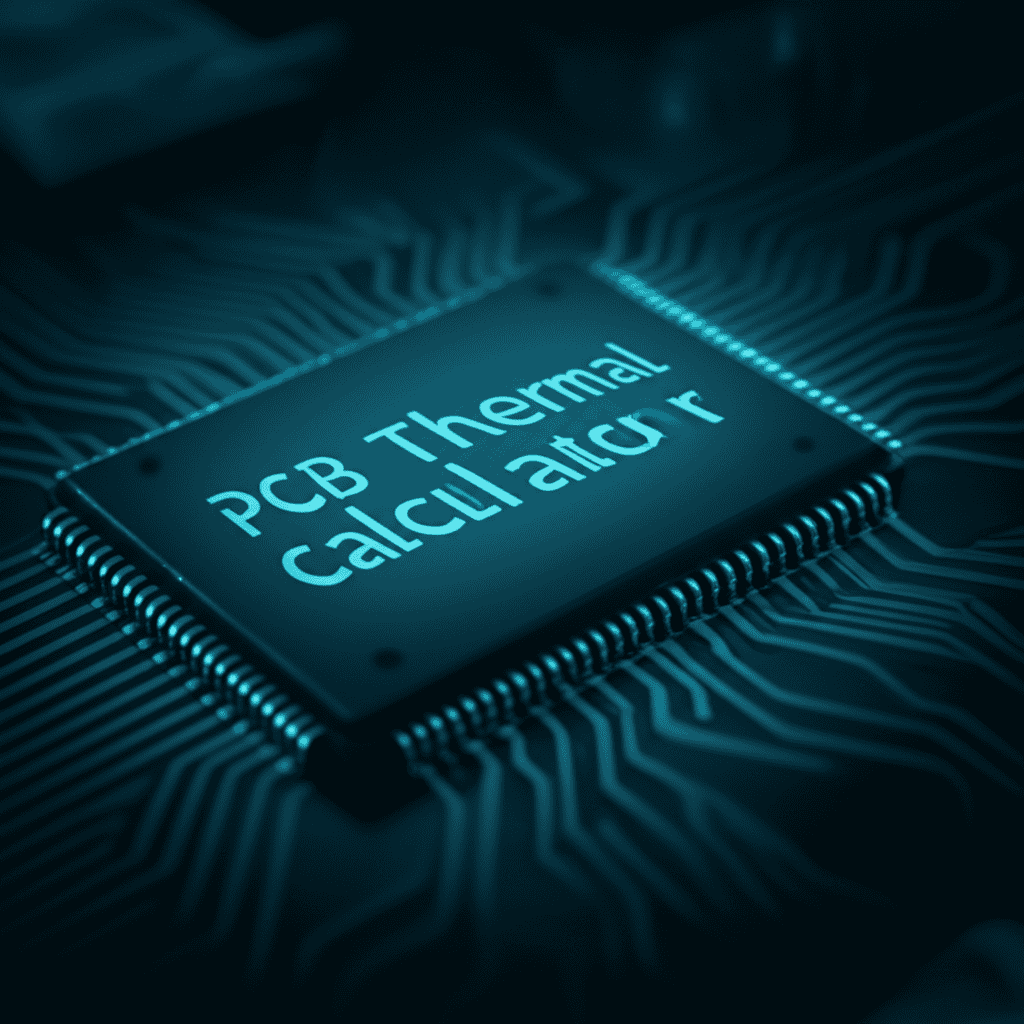
PCB Thermal Calculator
Temperature Rise (ΔT):
Final Trace Temperature:
Trace Resistance:
Power Dissipation:
Understanding PCB Thermal Calculator
A PCB Thermal Calculator is an essential utility for anyone involved in electronics design. It helps evaluate the temperature rise of a copper trace carrying electrical current. This calculation is crucial because excessive heat can degrade component performance, shorten lifespan, or even cause immediate failure. Integrating thermal analysis early in the design process with a robust PCB Calculator prevents costly redesigns and ensures product reliability.
Why Thermal Management Matters for PCBs
Thermal management is paramount in PCB design for several reasons. Components operate most efficiently within specified temperature ranges. Exceeding these limits leads to performance degradation, increased power consumption, and decreased reliability. High temperatures can also affect the solder joints, the PCB substrate material, and the overall mechanical integrity of the board. An effective PCB Thermal Calculator highlights areas prone to overheating, allowing for preventative measures.
Key Parameters for Accurate Calculations
Accurate PCB thermal calculations depend on several key parameters. These include the current flowing through the trace, the trace's width and length, and the copper thickness (often expressed in ounces per square foot). The ambient operating temperature and whether the trace is on an external or internal layer of the PCB also play significant roles. External traces generally dissipate heat more efficiently due to convection and radiation to the surrounding air.
Copper weight, measured in ounces, directly impacts the trace's cross-sectional area. A higher copper weight means a thicker trace, which reduces its resistance and consequently, the heat generated for a given current. Utilizing the PCB Calculator to experiment with different copper weights allows designers to balance thermal performance with manufacturing costs. Proper selection ensures optimal thermal conditions.
How the PCB Thermal Calculator Works
The PCB Thermal Calculator uses established empirical formulas, such as those derived from IPC-2152 or IPC-2221 standards, to estimate temperature rise. These formulas relate the current density in a copper trace to the resulting temperature increase. The calculator takes your input parameters and applies these formulas to provide an estimated temperature rise. It then calculates the final trace temperature by adding this rise to the ambient temperature. This helps in understanding the thermal behavior of the trace under specific operating conditions.
Input Current and Dimensions
First, input the electrical current (in Amps) that will flow through the trace. Then, specify the trace's physical dimensions: its width (in mils) and length (in inches). These values directly influence the current density and total resistance, which are key factors in heat generation. Using a PCB Calculator for these initial inputs sets the foundation for accurate thermal assessment.
Define Copper Weight and Location
Select the copper weight (e.g., 1 oz, 2 oz) for your PCB. This value determines the copper thickness. Also, indicate whether the trace is on an external layer (top or bottom) or an internal layer. External layers typically offer better heat dissipation. This PCB Calculator accounts for these variables to provide a more realistic thermal estimate.
Specify Ambient Temperature
Provide the ambient temperature of the environment where the PCB will operate. This is the baseline temperature from which the trace temperature rise is calculated. An accurate ambient temperature ensures the final trace temperature reflects real-world conditions. The PCB Thermal Calculator adds the calculated temperature rise to this value.
Calculate and Interpret Results
After inputting all parameters, the calculator processes the data. It outputs the estimated temperature rise (ΔT) and the final trace temperature. It also provides the trace's resistance and the power dissipated as heat. Interpreting these results helps identify potential hot spots and guides design modifications. This step is where the PCB Calculator provides actionable insights.
Best Practices for Thermal Design
Effective thermal design extends beyond simply using a PCB Thermal Calculator. It involves a holistic approach throughout the PCB layout process. Consider component placement, ensuring high-power components are spread out or positioned near heat sinks. Utilize copper pours and wider traces in power paths to maximize heat spreading. Implementing thermal vias under hot components helps transfer heat to other layers or to external heat sinks. Understanding these practices alongside a reliable PCB Calculator leads to robust designs.
Impact of Copper Thickness and Trace Width
The thickness of the copper layer and the width of the traces are paramount in thermal management. Thicker and wider traces have lower electrical resistance, which translates to less heat generation for a given current. For instance, a 2-oz copper trace will generate less heat than a 1-oz trace of the same width. A PCB Calculator helps designers quickly compare the thermal implications of different trace dimensions and copper weights. This allows for informed decisions regarding the optimal balance between performance, space, and cost in PCB design.
When designing high-current paths, maximizing trace width is often the first step. However, space constraints on the PCB might limit this. In such cases, increasing the copper thickness or utilizing multiple layers for current return paths becomes crucial. This is where the PCB Thermal Calculator becomes indispensable, allowing rapid iteration and evaluation of design choices. It helps in validating that the chosen trace geometry will handle the expected current without excessive temperature rise.
External vs. Internal Trace Considerations
The location of a copper trace on a PCB significantly influences its thermal performance. External traces (on the top or bottom layers) have direct access to the surrounding air, allowing for more efficient heat dissipation through convection and radiation. Internal traces, however, are encapsulated within the PCB substrate. This means they rely more heavily on conduction through the dielectric material to dissipate heat, which is generally less efficient.
When using the PCB Thermal Calculator, selecting the correct trace location (external or internal) is crucial. Internal traces require wider dimensions or greater copper thickness to achieve the same temperature rise as an external trace carrying the same current. Designers often use thermal vias to connect internal hot traces to external copper planes, creating a more effective thermal pathway. This consideration is vital for multi-layer PCB designs to prevent internal hotspots.
Troubleshooting Common Thermal Issues
Even with careful design, thermal issues can arise. Common problems include localized hot spots, components operating above their maximum junction temperature, or overall board overheating. The PCB Thermal Calculator can help pinpoint the root cause of these issues by allowing designers to simulate various scenarios. For example, if a component is running hot, increasing the trace width leading to it or adding copper pour around it can be evaluated.
Other solutions include improving airflow around the board, adding heat sinks or fans, or redistributing high-power components. Sometimes, a simple change in the copper weight or trace location, informed by the PCB Calculator, can resolve complex thermal challenges. Early identification and resolution of thermal problems prevent costly rework and improve product longevity. This proactive approach significantly benefits product development cycles.
Preventing Component Overheating
The primary goal of using a PCB Thermal Calculator is to prevent component overheating. Each electronic component has a maximum operating temperature. Exceeding this limit dramatically shortens its lifespan and can lead to immediate failure. For instance, electrolytic capacitors are highly sensitive to temperature; a 10°C increase can halve their lifespan. Ensuring components operate within their thermal limits is paramount for product reliability.
By accurately estimating trace temperatures, designers can ensure that power dissipation from components does not lead to a domino effect of thermal issues across the board. The PCB Calculator serves as a first line of defense in predicting these problems before prototyping. It helps validate if the chosen trace geometry is robust enough for the intended current levels without jeopardizing the lifespan of connected components.
Industry Standards and Guidelines
The IPC-2152 and IPC-2221 standards provide comprehensive guidelines for designing PCBs, including recommendations for trace current carrying capacity and temperature rise. These standards are based on extensive empirical data and are widely adopted in the electronics industry. While a PCB Thermal Calculator provides quick estimations, referring to these industry standards offers a deeper understanding and validation for critical designs. Designers should consult these documents for specific applications and validation needs.
Adhering to these standards ensures that designs are safe, reliable, and compliant with industry best practices. The formulas used in the PCB Calculator are often derived from these standards, offering a practical way to apply their principles. This alignment helps in creating boards that meet rigorous performance and safety criteria. Consistency with established benchmarks is a key aspect of professional PCB design.
Balancing Cost and Performance
While maximizing copper thickness and trace width always improves thermal performance, it can increase manufacturing costs and board size. Thicker copper layers cost more, and wider traces consume valuable board space, potentially limiting component density. A PCB Thermal Calculator helps designers find the optimal balance between thermal performance and manufacturing constraints. It allows for quick "what-if" scenarios to determine the minimum required copper weight or trace width to meet thermal targets, without over-engineering.
This balance is crucial for consumer electronics where cost and form factor are highly sensitive. The PCB Calculator enables engineers to make data-driven decisions that prevent both thermal failures and unnecessary expenses. By iterating on designs with the tool, development teams can achieve efficient and cost-effective PCBs. This optimizes the entire design process, ensuring both thermal integrity and economic viability for the final product.
Frequently Asked Questions
This section addresses common questions about PCB thermal management and the utility of a PCB Thermal Calculator. Understanding these aspects helps in designing more reliable and efficient electronic circuits. The information provided here aims to clarify the importance and application of thermal calculations in PCB design.
What is a PCB Thermal Calculator used for?
A PCB Thermal Calculator is used to estimate the temperature rise of copper traces on a Printed Circuit Board due to current flow. This helps designers ensure traces can safely carry the required current without overheating. It's crucial for preventing component damage and ensuring long-term reliability.
How does trace width affect thermal performance?
Wider traces have a larger cross-sectional area, which lowers their electrical resistance. Lower resistance means less heat is generated for a given current. Therefore, wider traces generally result in lower temperature rises, improving the thermal performance of the PCB.
Is there a difference in thermal calculation for internal versus external traces?
Yes, external traces (on the top or bottom layers) dissipate heat more effectively into the ambient air than internal traces. Internal traces are surrounded by the PCB substrate, which has lower thermal conductivity than air. The PCB Thermal Calculator typically accounts for this difference.
What role does copper weight play in PCB thermal management?
Copper weight, expressed in ounces per square foot, determines the thickness of the copper trace. Heavier copper (e.g., 2 oz vs. 1 oz) means thicker traces. Thicker traces have lower resistance and can carry more current for the same temperature rise, enhancing thermal performance.
What is the maximum safe operating temperature for a PCB trace?
The maximum safe operating temperature depends on the PCB's materials, particularly the glass transition temperature (Tg) of the laminate, and the specific components used. Generally, designers aim to keep trace temperatures below 80-100°C to ensure reliability and avoid material degradation. The PCB Thermal Calculator helps achieve this target.
Can a PCB Thermal Calculator predict component temperatures?
While a PCB Thermal Calculator primarily focuses on trace temperature rise, the heat generated by traces contributes to the overall board temperature, which in turn affects component temperatures. For accurate component temperature prediction, more advanced thermal simulation software is often used, but this calculator provides foundational data.