PCB Trace Resistance Calculator – Precision PCB Calculator
PCB Trace Resistance Calculator assists engineers and designers in determining the electrical resistance of conductive traces on a printed circuit board. This critical calculation helps in managing voltage drop, heat dissipation, and signal integrity across complex board layouts. Proper use of a PCB Calculator ensures designs meet performance requirements and maintain reliability.
Accurate resistance values are fundamental for reliable power distribution and signal transmission within electronic circuits. Without precise calculations, a PCB design risks performance degradation and potential component failure. This tool streamlines the process, providing quick and dependable results for various trace configurations.
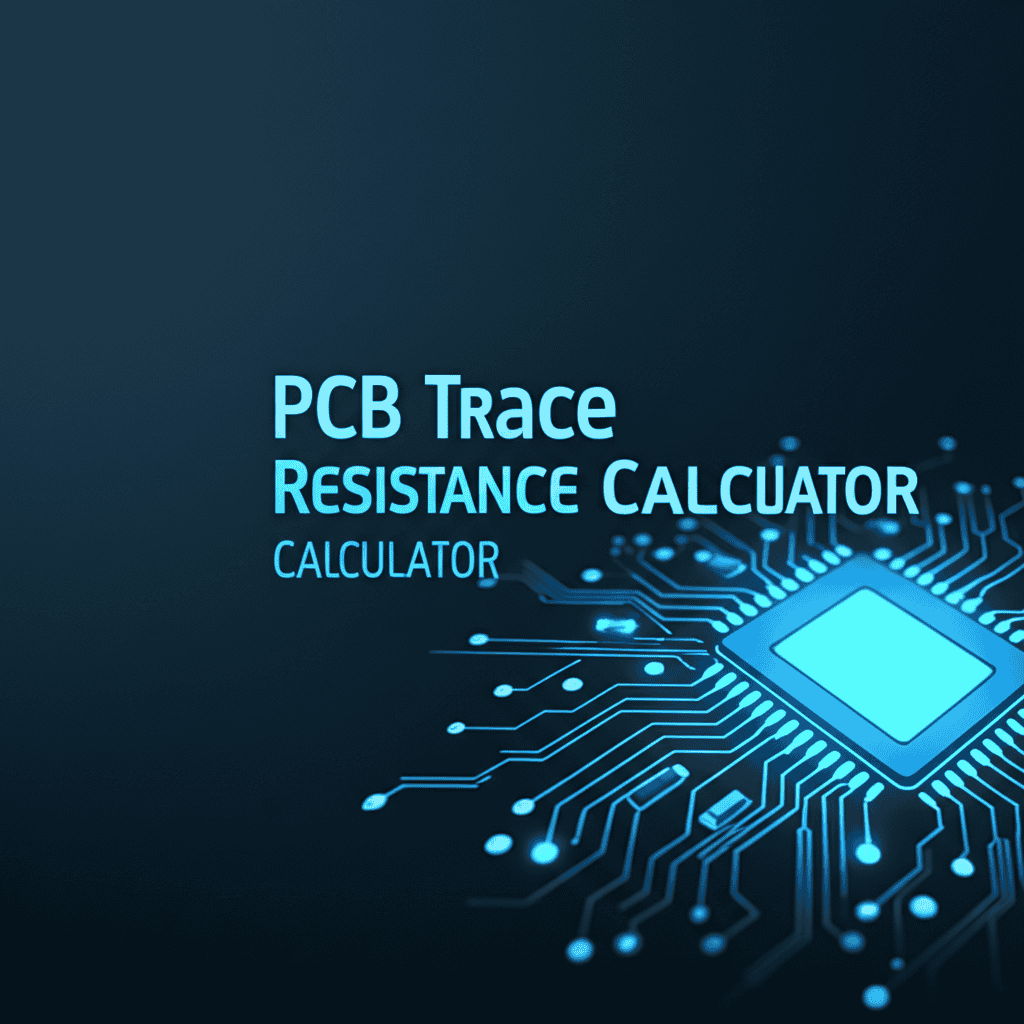
PCB Trace Resistance Calculator
Trace Dimensions & Material
Calculated Resistance
Trace Resistance: 0.000 Ω
Adjusted Resistivity: 0.000 µΩ·cm
PCB Trace Resistance Calculator
The PCB Trace Resistance Calculator is an indispensable tool for anyone involved in printed circuit board design. It calculates the electrical resistance of a trace based on its physical dimensions and the properties of the conductive material. This calculation is crucial for ensuring that current flows efficiently without excessive voltage drop or heat generation.
By accurately predicting trace resistance, designers can make informed decisions about trace width, length, and copper thickness. This directly impacts the board's electrical performance and reliability. Using this PCB Calculator helps prevent common issues that arise from underestimated resistance, such as signal degradation or thermal runaway.
Why Trace Resistance Matters in PCB Design
Trace resistance plays a pivotal role in the overall functionality and longevity of a PCB. High resistance in power traces can lead to significant voltage drops, meaning that components receive less voltage than intended. This can cause malfunctions or unreliable operation, especially in sensitive analog or high-speed digital circuits. Furthermore, voltage drop directly translates into power loss, reducing the efficiency of the entire system.
Beyond voltage drop, resistance causes power dissipation in the form of heat, following Joule's law (P = I²R). Excessive heat can damage components, degrade solder joints, and even cause the board material to delaminate. Therefore, understanding and managing trace resistance is fundamental for robust PCB design, ensuring thermal stability and operational integrity.
Understanding the Factors Affecting Trace Resistance
Several key factors determine the resistance of a PCB trace. The primary material used for traces is copper, known for its good conductivity. However, even copper has resistance, which is influenced by its resistivity, a fundamental material property. The dimensions of the trace—its length, width, and thickness (often referred to as copper weight)—are also critical.
A longer trace will have higher resistance, while a wider or thicker trace will have lower resistance. Temperature also impacts resistance; most conductive materials exhibit higher resistance at elevated temperatures. The PCB Trace Resistance Calculator accounts for these variables, providing a comprehensive analysis of the trace's electrical characteristics under specified conditions.
How a PCB Trace Resistance Calculator Works
A PCB Trace Resistance Calculator utilizes a fundamental electrical engineering formula: R = ρ * (L / A), where R is resistance, ρ (rho) is the resistivity of the material, L is the length of the trace, and A is the cross-sectional area of the trace. The cross-sectional area is calculated by multiplying the trace width by its thickness.
The calculator takes user inputs for trace length, width, copper weight (which determines thickness), and material type. It then applies the appropriate resistivity value, adjusts it for temperature if an operating temperature is provided, and calculates the trace resistance. This PCB Calculator streamlines what would otherwise be a tedious manual calculation, minimizing human error and saving design time.
Key Benefits of Using a PCB Calculator for Trace Resistance
Employing a PCB Trace Resistance Calculator offers numerous advantages in the PCB design process. It ensures a high degree of accuracy in resistance estimations, which is paramount for designs with tight tolerances. This precision helps in meeting power delivery specifications and signal integrity requirements from the outset of the design phase.
Moreover, the calculator helps in optimizing trace dimensions without the need for extensive prototyping and testing. This saves significant time and costs associated with manufacturing multiple board iterations. Designers can quickly iterate on trace sizes, ensuring the best balance between space utilization and electrical performance, all before fabrication.
Material Properties and Their Impact
The choice of conductive material profoundly affects trace resistance. Copper is the standard, but its exact resistivity can vary slightly depending on its purity and manufacturing process. Other materials like aluminum, while less common for traces, have different resistivity values. The calculator incorporates these material properties to provide accurate results.
Temperature is another critical factor. The resistance of copper increases with temperature. This is defined by its temperature coefficient of resistance. A good PCB Calculator will adjust the base resistivity at a reference temperature (usually 20°C) to the specified operating temperature, providing a more realistic resistance value for the actual operating conditions of the PCB.
Here is a basic table showing approximate resistivities:
| Material | Resistivity at 20°C (µΩ·cm) | Temperature Coefficient (°C⁻¹) |
|---|---|---|
| Copper (Annealed) | 1.68 | 0.0039 |
| Aluminum | 2.82 | 0.0039 |
Trace Dimensions and Resistance Calculations
The physical dimensions of a trace are directly proportional to its resistance. A longer trace inherently offers more resistance to current flow because electrons have a greater distance to travel. This is why minimizing trace lengths, especially for power rails and high-speed signals, is a common design rule.
Conversely, increasing the trace width or thickness reduces resistance. A wider or thicker trace provides a larger cross-sectional area for current flow, effectively offering more "paths" for electrons. For power delivery networks, wider traces are often used to minimize voltage drop and improve current carrying capacity. Using a PCB Calculator helps balance these dimensions against available board space.
Preventing Common Issues with Accurate Resistance Calculation
Accurate resistance calculation using a PCB Trace Resistance Calculator is vital for mitigating several common problems in electronic designs. Without precise resistance data, designers may unknowingly create bottlenecks in power delivery, leading to instability or component underperformance. It also impacts signal integrity, particularly in high-frequency applications.
The proper use of this PCB Calculator helps in preventing thermal issues arising from excessive power dissipation in traces. It is a proactive step in ensuring the long-term reliability and functionality of the electronic product. Ignoring trace resistance can lead to costly redesigns and product recalls, making this calculator an essential part of the design toolkit.
Signal Integrity and Voltage Drop
For sensitive analog signals or high-speed digital lines, voltage drop across traces can significantly degrade signal integrity. A noticeable voltage drop can distort waveforms, introduce noise, and even cause logic level shifts, leading to unreliable circuit operation. Accurate resistance values help designers determine if a trace will meet signal integrity requirements.
When designing power planes or high-current paths, minimizing voltage drop is critical. A trace with high resistance acts like a series resistor, causing a voltage drop proportional to the current flowing through it. The PCB Trace Resistance Calculator empowers designers to select appropriate trace geometries to maintain stable voltage levels across the board, crucial for robust system performance.
Thermal Management and Heat Dissipation
As current flows through a resistive trace, electrical energy is converted into heat. This phenomenon, known as Joule heating, is a significant concern in PCB design. If traces are too thin or too long for the current they carry, they can become hot spots, leading to localized heating that can damage components or degrade the board material.
The PCB Trace Resistance Calculator provides the resistance value needed to calculate power dissipation (P = I²R) for a given current. This allows designers to assess potential thermal issues and implement appropriate thermal management strategies, such as widening traces, adding copper pours, or incorporating thermal vias. This helps prevent thermal runaway and ensures device longevity. Designers often cross-reference this with a PCB Thermal Calculator for a complete analysis.
Integrating Trace Resistance into Your PCB Design Workflow
Integrating trace resistance calculations into the PCB design workflow is a best practice that leads to more reliable and efficient products. Designers typically use this PCB Calculator early in the layout phase, especially when defining power planes, critical signal paths, and high-current traces. This early assessment allows for proactive adjustments to trace dimensions.
Modern EDA tools often include features for resistance analysis, but an external PCB Trace Resistance Calculator provides a quick and independent verification. It helps in validating design choices before committing to complex simulations or physical prototyping. This iterative process of calculation and adjustment ensures that the final PCB design performs as intended under various operating conditions.
Best Practices for Trace Layout
Adhering to best practices in trace layout, informed by resistance calculations, is key to successful PCB design. For power delivery, designers aim for the shortest, widest possible traces to minimize resistance and voltage drop. Multiple traces or copper pours can be used to achieve lower overall resistance for high-current paths.
For signal traces, especially in high-speed applications, controlled impedance is a primary concern, which also involves trace dimensions and their relationship to resistance. While resistance is important, it is often balanced against other factors like crosstalk and signal reflections. Using a PCB Calculator helps to understand the trade-offs involved in optimizing trace geometries for both power and signal integrity.
What is a PCB Calculator?
A PCB Calculator broadly refers to a range of online or software tools designed to assist engineers and hobbyists with various calculations pertinent to printed circuit board design and manufacturing. These calculators cover diverse aspects, including trace impedance, trace width for current capacity, layer stackup, component heat dissipation, and, as discussed, trace resistance.
Such tools play a vital role in simplifying complex calculations, ensuring accuracy, and speeding up the design process. They reduce the need for manual calculations, which are prone to error, and provide quick insights into design parameters. Whether it's for signal integrity, power management, or manufacturing cost estimation, a PCB Calculator is an essential resource for modern electronics development.
Frequently Asked Questions
Here are some common questions about PCB trace resistance and how a PCB Calculator helps in addressing design challenges. Understanding these concepts is crucial for creating robust and high-performing printed circuit boards.
What is trace resistance in a PCB?
Trace resistance refers to the opposition a conductive trace on a PCB offers to the flow of electrical current. It is an intrinsic property based on the trace's material, length, width, and thickness. Understanding trace resistance is vital for preventing voltage drop and managing heat in electronic circuits.
Why is it important to calculate PCB trace resistance?
Calculating PCB trace resistance is important to ensure stable voltage delivery to components and to prevent excessive heat generation. High resistance can lead to significant voltage drops, reducing component performance, and can cause overheating, potentially damaging the PCB or connected parts.
How does trace width affect resistance?
Trace width is inversely proportional to resistance. A wider trace has a larger cross-sectional area, allowing more electrons to flow with less opposition, thus reducing its resistance. Increasing trace width is a common method to lower resistance for high-current applications.
Does copper weight impact trace resistance?
Yes, copper weight directly impacts trace resistance. Copper weight refers to the thickness of the copper layer. A higher copper weight means a thicker trace, which in turn increases the cross-sectional area and lowers the resistance. This is important for power traces.
Can temperature affect trace resistance calculations?
Yes, temperature significantly affects trace resistance. For most conductive materials like copper, resistance increases as temperature rises. A comprehensive PCB Trace Resistance Calculator accounts for the operating temperature to provide a more accurate resistance value under real-world conditions.
What is a PCB Calculator used for besides trace resistance?
A PCB Calculator is a versatile tool used for various design aspects beyond trace resistance. This includes calculating trace current capacity, impedance, layer stackup parameters, power dissipation, and even estimating manufacturing costs. It streamlines many complex design tasks for engineers.