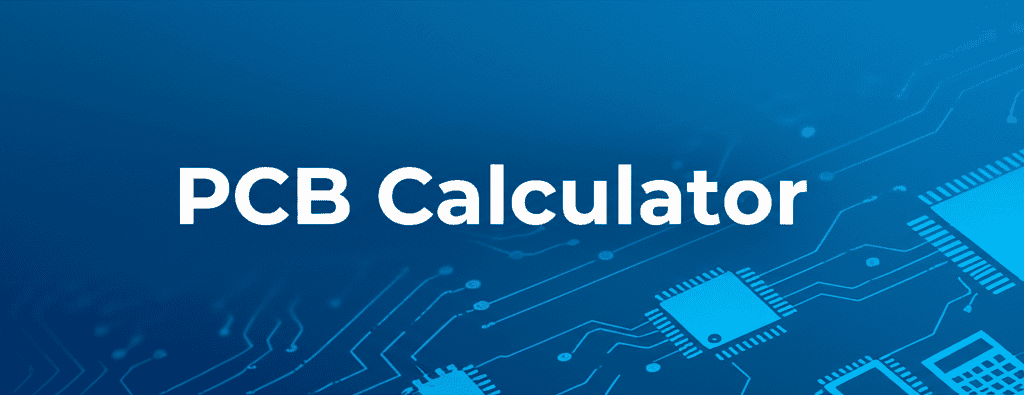PCB Calculator is a vital tool for anyone working with printed circuit board design. This utility simplifies complex engineering computations, ensuring accuracy and reliability in electronic circuits. It helps designers determine critical parameters such as trace width, impedance, and current carrying capacity, which are essential for high-performance board layouts. Using a PCB Calculator reduces design errors and improves the overall functionality of the final product.
Precise calculations are necessary to avoid issues like signal integrity problems, excessive heat generation, or voltage drops. A reliable PCB Calculator provides instant results, allowing engineers to iterate designs quickly and efficiently. This makes the design process faster and more dependable, contributing to successful electronic device development. It is an indispensable resource for both hobbyists and seasoned professionals.
Trace Width Calculations
A fundamental function of any PCB Calculator is to determine the appropriate trace width. This calculation ensures that a copper trace can safely carry a specific current without overheating or suffering from excessive voltage drop. Factors such as current, temperature rise, copper thickness, and ambient temperature directly influence the required width.
Incorrect trace width can lead to serious performance issues, including board failure due to thermal stress or unreliable signal transmission. Engineers use the PCB Calculator to balance current carrying capacity with space constraints on the board. This balance helps in optimizing board size while maintaining electrical integrity.
Impedance Control Essentials
Impedance control is critical for high-speed digital and RF circuit designs. The PCB Calculator provides accurate impedance values for various trace configurations, such as microstrip and stripline. This ensures that signals propagate without reflections, preserving signal integrity.
Parameters like dielectric constant (Er), substrate height, trace width, and copper thickness are inputs for impedance calculations. Deviations from the target impedance can cause signal degradation, leading to functional problems. An accurate PCB Calculator assists in meeting stringent impedance requirements for reliable data transmission.
Thermal Management Insights
Effective thermal management is vital for the longevity and performance of electronic devices. The PCB Calculator assists by predicting temperature rise in traces and components. This helps designers identify potential hot spots and implement cooling strategies.
Overheating can lead to component damage, reduced lifespan, and unreliable operation. By simulating thermal behavior, the PCB Calculator allows for informed decisions on trace geometry, copper pouring, and heat sink placement. This minimizes thermal stress and ensures stable operation.
Manufacturing Cost Estimation
While not a direct electrical calculation, some advanced PCB Calculator tools also offer cost estimation. They consider factors like board dimensions, layer count, material type, and component count. This helps designers understand the manufacturing implications of their design choices.
Early cost estimation allows for design adjustments that can significantly reduce production expenses without compromising performance. This integrated approach provided by a comprehensive PCB Calculator streamlines the entire product development cycle. It aligns engineering goals with budget realities from the outset.
The Role of a PCB Calculator in Modern Electronics
The complexity of modern electronic circuits requires precise design methodologies. A PCB Calculator serves as a critical tool for engineers, streamlining computations that are essential for successful board fabrication. It helps designers adhere to strict performance requirements and industry standards, reducing the risk of errors and costly redesigns. Utilizing this tool effectively leads to more robust and reliable products.
From consumer electronics to aerospace applications, the principles of PCB design remain fundamental. A well-designed board ensures proper signal transmission, power delivery, and thermal dissipation. The PCB Calculator empowers designers to optimize these aspects, ensuring that each trace and component functions as intended under various operating conditions. This proactive approach prevents many common design pitfalls.
Current Carrying Capacity and Voltage Drop
Understanding current carrying capacity is vital for power traces. A PCB Calculator helps determine the maximum current a trace can handle before its temperature rise becomes excessive. This prevents burnout and maintains system stability. It considers internal and external layers, as well as copper weight.
Another crucial parameter is voltage drop along a trace. Long traces carrying high currents can experience significant voltage drops, affecting component performance. The PCB Calculator computes this drop, allowing designers to adjust trace dimensions or add power planes to mitigate the issue. This maintains consistent voltage levels across the board.
Optimizing Trace Width and Spacing
Optimizing trace width is a balancing act between current capacity, impedance control, and board real estate. The PCB Calculator assists in finding the optimal width for different signal types. This helps prevent signal degradation and ensures proper functionality of the circuit. It also considers the fabrication limitations.
Trace spacing is equally important, especially for high-frequency signals and differential pairs. Proper spacing minimizes crosstalk and electromagnetic interference (EMI). A PCB Calculator helps designers adhere to design rules by calculating minimum safe spacing requirements. This ensures signal integrity and reduces unwanted noise.
Understanding Layer Stackup and Materials
The layer stackup defines how different layers of a PCB are arranged, including copper layers, dielectric layers, and prepreg. This arrangement significantly impacts electrical performance, particularly impedance control. A PCB Calculator often includes parameters for stackup configuration.
The choice of dielectric material (e.g., FR-4, Rogers) and its dielectric constant (Er) directly affects signal speed and impedance. The PCB Calculator uses these material properties in its computations. Understanding these factors is crucial for high-speed and RF designs. Selecting appropriate materials is as important as the trace dimensions.
Signal Integrity and Crosstalk Analysis
Signal integrity (SI) is paramount for reliable operation of high-speed digital circuits. A PCB Calculator helps ensure SI by providing accurate impedance and delay calculations. This minimizes reflections and distortion, which are common issues in fast signals.
Crosstalk occurs when signals on one trace interfere with adjacent traces. The PCB Calculator assists in designing traces with adequate spacing and routing strategies to reduce crosstalk. This maintains clear signal paths and prevents erroneous data transfer. Proper design helps avoid these undesirable effects.
Practical Applications of a PCB Calculator
The practical applications of a PCB Calculator extend across various stages of electronic product development. For initial concept validation, it allows rapid assessment of design feasibility. Engineers can quickly determine if a specific current requirement can be met within given board size constraints.
During detailed design, the PCB Calculator refines critical parameters like trace width and via dimensions. This ensures that the physical layout accurately reflects the electrical requirements of the circuit. It acts as a verification tool before committing to manufacturing. This minimizes costly errors.
Even in troubleshooting, a PCB Calculator can be invaluable. If a board exhibits unexpected behavior, recalculating key parameters can help identify potential design flaws that might have been overlooked. This iterative process improves the overall design quality. The PCB Calculator is a versatile tool for problem-solving.
Enhancing Design Efficiency and Cost-Effectiveness
Using a PCB Calculator significantly enhances design efficiency. It automates complex mathematical computations that would otherwise be time-consuming and prone to human error. This allows engineers to focus more on creative problem-solving and less on manual calculations.
By preventing design issues early, the PCB Calculator contributes to cost-effectiveness. Avoiding redesigns and re-spins of manufacturing reduces material waste and labor costs. This streamlined process accelerates time to market for new products. It offers substantial economic benefits to companies.
Furthermore, an accurate PCB Calculator helps in optimizing material usage. By calculating precise trace widths and spacing, designers can make the most of available board space. This can lead to smaller, more compact designs, further reducing material costs. It helps achieve efficient board layouts.